Chatbots has revolutionized the way they shop with their customers. One of the most effective use of chatbots is to create a question-and-answer feature in the Messenger platform. Whether for customer service, lead generation or informative purposes, an automated question and answer system provides immediate reactions, reducing the reaction time and increasing user satisfaction.
Why Build a Q&A Feature with a Chatbot?
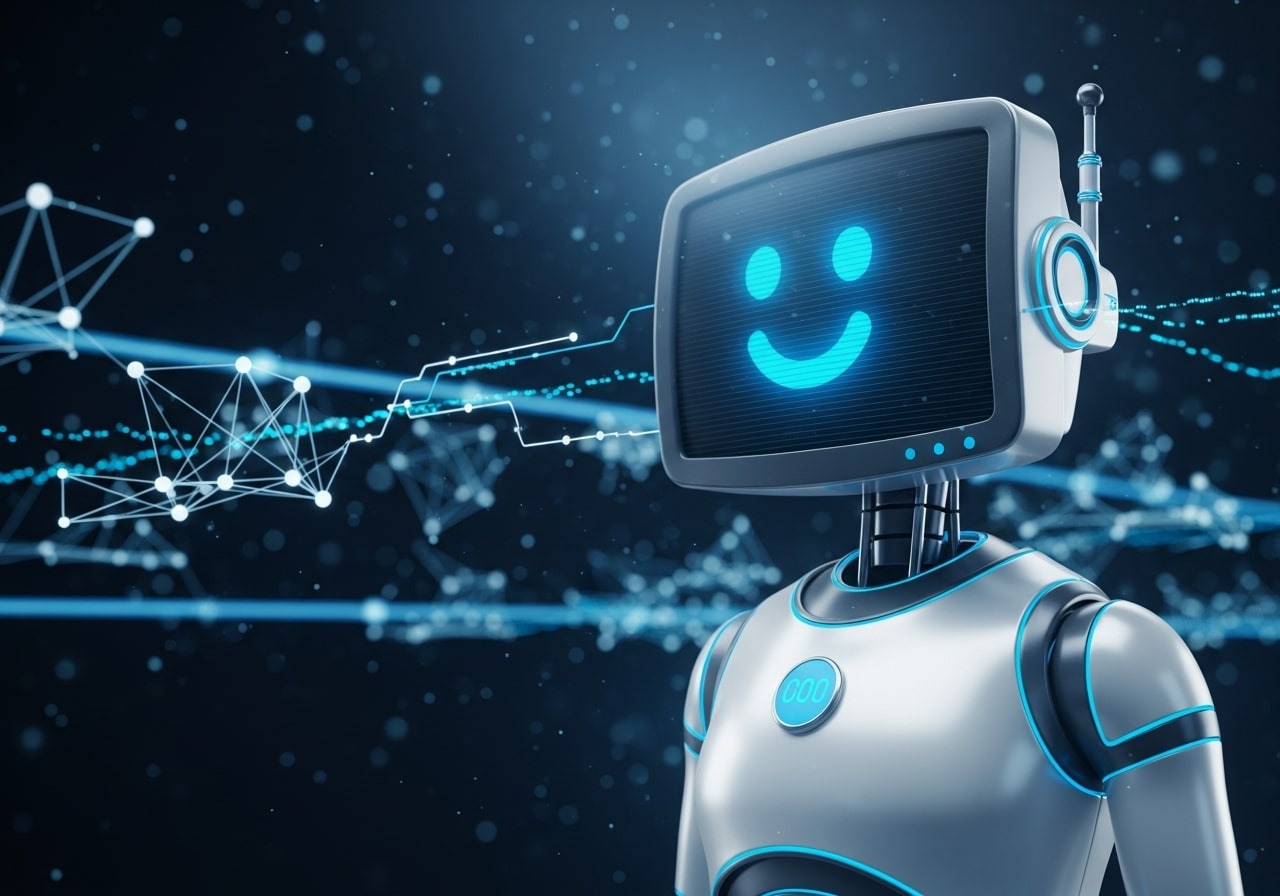
Before we get into the how-tos, let’s explore why an automated Q&A chatbot is a valuable tool for your business:
- Instant Response: Chatbots provide real-time answers, eliminating waiting times for your audience.
- 24/7 Availability: Unlike human agents, chatbots never sleep. They can address queries round-the-clock.
- Consistency: Unlike people who might provide variable answers, a chatbot ensures the information given is always accurate and consistent.
- Cost-Effective: Once built, a chatbot minimizes the need for human intervention, reducing labor costs.
- Scalable: Chatbots can handle multiple queries at once, unlike human agents who are limited to one conversation at a time.
With these benefits in mind, building a Q&A feature with a chatbot is not just smart but nearly essential in today’s digital-first ecosystem.
Integrating Chatbot with Existing Business Systems

A Messenger Q&A chatbot becomes far more powerful when it is integrated with your existing business systems. Connecting the chatbot with CRM tools, order management systems, or customer databases allows it to provide accurate, real-time information. For example, users can check order status, appointment schedules, or account details directly through the chatbot. Integration also helps businesses track customer behavior and preferences more effectively. By syncing your chatbot with backend systems, you create a seamless customer experience that reduces manual effort, improves response accuracy, and ensures consistent communication across all touchpoints.
Using AI and NLP for Smarter Conversations
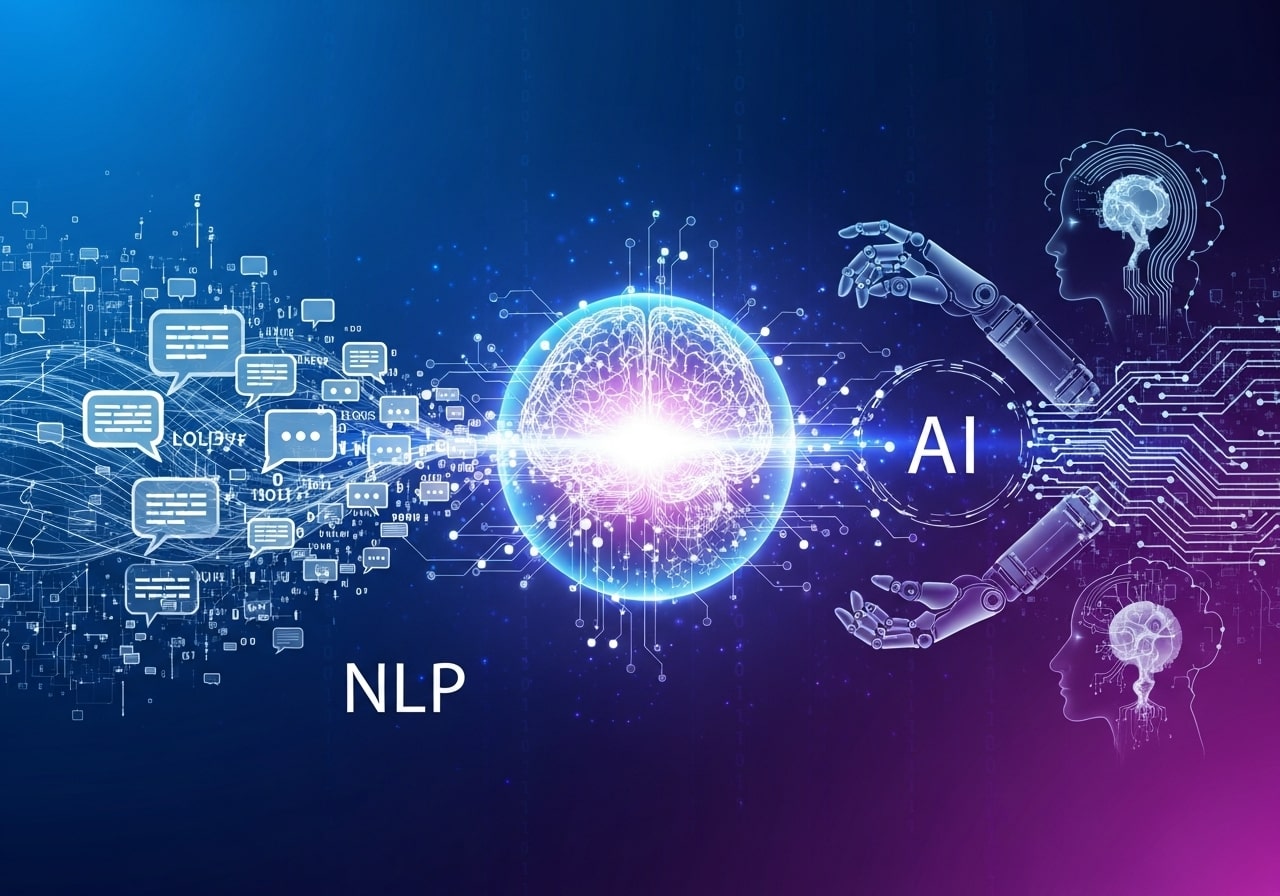
Artificial Intelligence and Natural Language Processing play a vital role in improving chatbot performance. Instead of relying only on fixed keywords, AI-powered chatbots can understand user intent, context, and variations in language. This enables more natural conversations and reduces frustration caused by misunderstood queries. NLP allows chatbots to respond accurately even when users type incomplete sentences or make spelling mistakes. As the chatbot learns from interactions, it becomes smarter over time. Implementing AI-driven responses enhances user satisfaction and makes the chatbot feel more human and reliable.
Ensuring Data Privacy and User Security
When users interact with a Messenger chatbot, they often share personal or sensitive information. Ensuring data privacy and security is therefore essential. Businesses should follow data protection regulations and clearly communicate how user data is collected and used. Secure integrations, encrypted data storage, and limited access controls help protect customer information. A transparent privacy policy builds trust and encourages users to engage confidently with the chatbot. Prioritizing security not only protects your users but also strengthens your brand reputation and credibility in the digital marketplace.
Optimizing Chatbot Performance Over Time
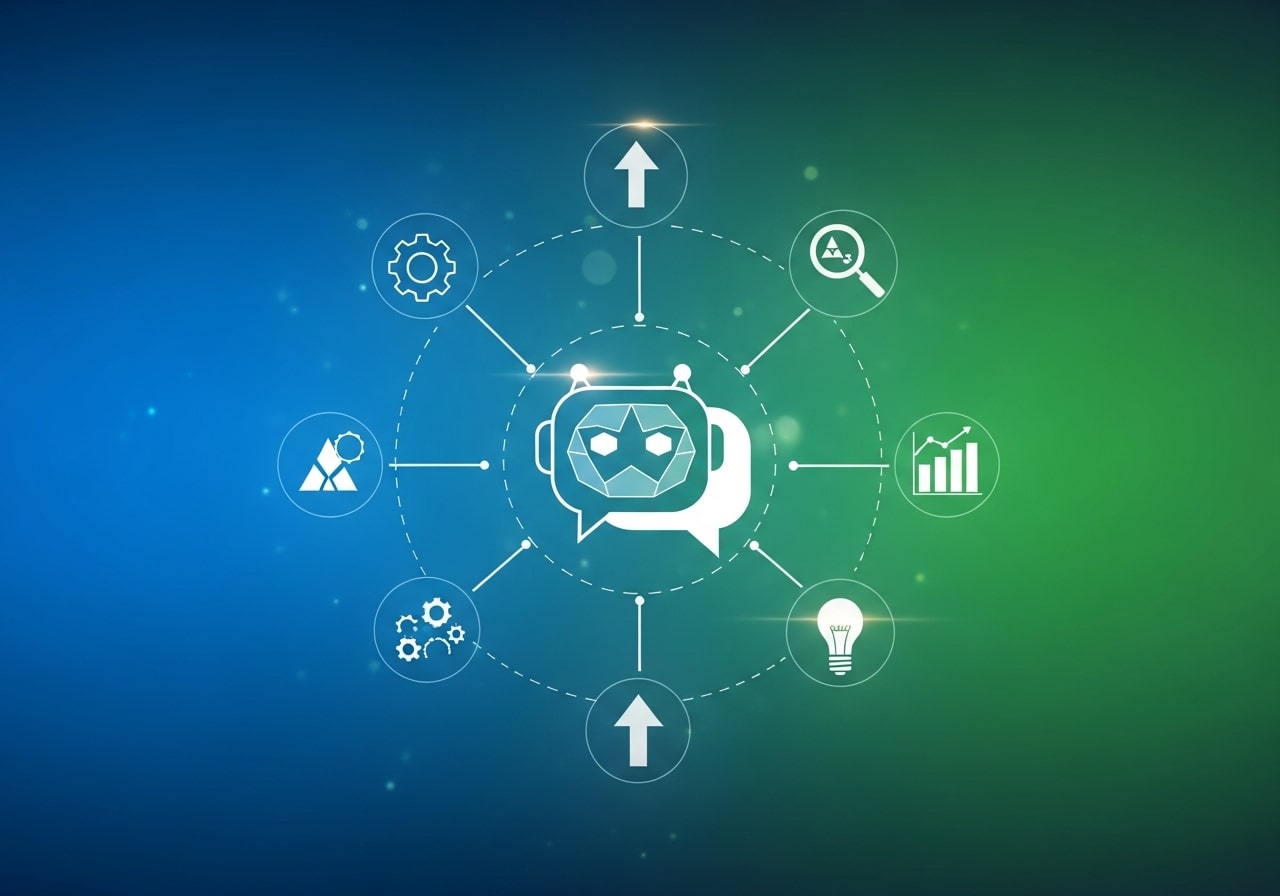
Launching a chatbot is only the beginning. Continuous optimization is necessary to maintain effectiveness. Regularly reviewing chat logs helps identify unanswered questions, confusing flows, or repeated user drop-offs. Updating responses, adding new FAQs, and refining conversation paths improve accuracy and engagement. Performance metrics such as response time, user satisfaction scores, and completion rates should guide improvements. By consistently optimizing your chatbot based on real user behavior, you ensure it remains relevant, efficient, and aligned with customer expectations over time.
Using Chatbots for Lead Generation and Sales
Beyond customer support, Messenger Q&A chatbots are powerful tools for lead generation and sales. They can collect user information, qualify leads through targeted questions, and guide prospects toward products or services. Chatbots can also recommend offers, share pricing details, and schedule calls or demos automatically. By engaging users in real-time conversations, businesses can capture interest at the right moment. This approach shortens the sales cycle and increases conversion rates while providing a smooth, non-intrusive user experience.
Step 1 – Define the Purpose of Your Q&A Chatbot
Start by deciding why you need a Q&A chatbot and who it’s for. Is it for your current customers who require help using your product? Or is it for potential customers who want to understand your pricing or services?
Key considerations:
- What are the top questions your customers frequently ask?
- What areas can this chatbot cover (e.g., support inquiries, product details, billing information)?
- Who is the primary audience using this chatbot? Knowing this will help you tailor the language and tone accordingly.
For instance, if you’re running an online store, your chatbot might answer questions about order tracking, returns, and shipping policies. Conversely, for an educational service, it could provide course details and enrollment information.
Step 2 – Choose the Right Chatbot Platform
To build a Q&A chatbot within Messenger, it’s crucial to pick a platform that integrates seamlessly with Meta Messenger. Here are a few popular tools:
- ManyChat (Best for beginners): Features a visual flow builder and easy plug-and-play setup for Messenger chatbots.
- Tidio (Best for small businesses): Offers pre-made templates for Q&As and integrates with Messenger.
- Chatfuel (Developer-friendly): Allows more customization for advanced users.
- Botpress (Adaptable & open-source): Ideal for businesses that require detailed adjustments and control.
Assess features like ease of use, customization options, analytics, and cost when selecting your chatbot platform.
Step 3 – Plan Your Q&A Flow
A successful Q&A chatbot needs a well-structured flow. Map out possible interactions between users and your bot in advance.
Tips for effective flow design:
- Start with a warm welcome
Begin every conversation with a friendly opening line, such as “Hi there! I’m here to answer your questions about [product/service]. How can I help you today?”
- Anticipate user queries
List out common questions that users might ask. Categorize them into sections (e.g., billing issues, troubleshooting, product features).
- Set decision trees
Use a decision-tree format to guide users. For instance:
- User selects a category (“Order Tracking”)
- Chatbot provides specific answers (“Your order was shipped on DATE and is expected by DATE”).
- Use keywords for detection
Incorporate common phrases customers use, such as “refund policy,” “shipping time,” or “pricing.” Your platform should allow for keyword-based triggers to show relevant answers.
- Include an escape route
Not every question can be automated. Provide options to transfer users to a live agent if needed. Include statements like, “Would you like to connect with our support team for further help?”
Pro Tip
Test your flow manually before automating it. Simulate actual conversations to find and fix potential dead ends.
Step 4 – Personalize the Experience
Personalization can significantly boost user engagement. Your chatbot should feel human-like instead of robotic. Thanks to advanced AI and natural language processing (NLP), you can now personalize interactions effectively.
Ways to personalize your Q&A chatbot:
- Use the user’s name (e.g., “Hi, [Name]! How can I assist you today?”).
- Remember past interactions (e.g., “You asked about delivery times earlier. Would you also like to know about packaging details?”).
- Adapt the tone based on user input. If the tone is urgent (e.g., “I can’t log in!!”), provide empathetic and prompt replies.
Step 5 – Build and Test the Chatbot
Once your flow is planned, it’s time to start building.
Steps:
- Import FAQs into the bot-building platform. Most tools allow you to upload a file with predefined questions and answers to speed up the process.
- Define triggers and conditions that activate specific responses.
- Set fallback options in case of unrecognized questions (e.g., “I didn’t understand that. Can you clarify?”).
- Add multimedia elements. Enhance the chat with images, videos, or attachments where applicable.
Once built, test your chatbot rigorously across different devices. Check if it functions well with variations of user input (misspellings, abbreviations, alternative phrasings).
Step 6 – Launch and Monitor Performance
Once your Q&A chatbot is ready, introduce it to your audience! Set it live on Messenger and notify your customers about its availability. Announce it via social media, emails, or your website’s homepage.
Even after launch, your job isn’t done. Regularly monitor the chatbot’s performance for improvements.
What to monitor:
- Response Accuracy: Are users getting relevant answers?
- Engagement Rates: Are visitors actively using the bot, or dropping off mid-conversation?
- Customer Feedback: Encourage customers to rate their experience with the bot to identify areas for improvement.
Most platforms provide analytics dashboards to help you track these metrics.
Getting Started with Building a Q&A Chatbot
The creation of a question response on Chatbot on Messenger may look like a difficult task, but with the right approach and equipment it is perfectly achieved. Whether you are running a small start -up or managing a large organization, immediately, offering an accurate and consistent response, will create a strong relationship with your customers and significantly increase the experience.
Start with simple FAQ, and over time, by analyzing your performance and processing chatbot by adding more personal features. Result? A 24/7 intelligent assistant who keeps your customers happy by saving the team’s time and effort.
What are you waiting for? Choose the right tools, follow these steps, and build your own questions and questions about answers to Messenger today!
Read more about this topic: What Is a Voice-Enabled Chatbot
Chatbot Q&A on Messenger – FAQ
1. What is a Q&A chatbot on Messenger?
A Q&A chatbot on Messenger is an automated system designed to answer user questions instantly within the Meta Messenger platform. It uses predefined questions, keywords, or AI-based natural language processing to provide accurate and consistent responses. This type of chatbot is commonly used for customer support, lead generation, and informational purposes, helping businesses communicate efficiently with users without human intervention.
2. Why should businesses use a Q&A chatbot on Messenger?
Businesses should use a Q&A chatbot because it delivers instant responses, operates 24/7, and improves customer satisfaction. It reduces response time, ensures consistent messaging, and lowers operational costs by minimizing reliance on human agents. Messenger chatbots also allow businesses to scale easily by handling multiple conversations simultaneously.
3. What kind of questions can a Messenger Q&A chatbot handle?
A Messenger Q&A chatbot can handle frequently asked questions related to product details, pricing, order tracking, shipping policies, refunds, billing inquiries, and general support. Depending on the setup, it can also guide users through onboarding processes, collect leads, and redirect complex issues to live agents when needed.
4. Do I need technical skills to build a Messenger Q&A chatbot?
No advanced technical skills are required to build a Messenger Q&A chatbot. Platforms like ManyChat, Tidio, and Chatfuel offer no-code or low-code solutions with visual flow builders. These tools allow beginners to create, test, and launch chatbots easily, while advanced users can customize behavior using integrations and logic-based flows.
5. How does personalization improve chatbot performance?
Personalization makes chatbot interactions feel more human and engaging. By using user names, remembering previous interactions, and adapting responses based on user intent or tone, chatbots can deliver more relevant experiences. Personalized conversations increase engagement, reduce frustration, and improve overall user satisfaction.
6. Can a chatbot replace human customer support?
A chatbot cannot fully replace human customer support but can significantly reduce the workload. It handles repetitive and common questions efficiently, allowing human agents to focus on complex or sensitive issues. The most effective chatbot systems include a seamless handoff option to live support when automation is insufficient.
7. How do I measure the success of my Q&A chatbot?
You can measure chatbot success by tracking response accuracy, engagement rates, conversation completion, and customer feedback. Analytics dashboards provided by chatbot platforms help monitor how users interact with the bot, identify drop-off points, and highlight areas where answers or flows need improvement.
8. Is a Messenger Q&A chatbot suitable for small businesses?
Yes, Messenger Q&A chatbots are ideal for small businesses. They are cost-effective, easy to deploy, and require minimal maintenance. Small businesses can use chatbots to provide professional, round-the-clock support without hiring additional staff, helping them compete with larger brands.
9. How often should a Q&A chatbot be updated?
A Q&A chatbot should be reviewed and updated regularly based on customer feedback, new product offerings, policy changes, and performance analytics. Continuous optimization ensures that the chatbot remains accurate, helpful, and aligned with evolving customer needs.
10. How quickly can I launch a Messenger Q&A chatbot?
With the right platform and a clear plan, a basic Messenger Q&A chatbot can be built and launched within a few hours to a couple of days. Starting with simple FAQs and expanding features over time allows businesses to go live quickly while improving functionality gradually.









