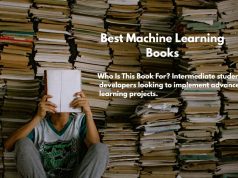Machine learning isn’t just for seasoned data scientists anymore. Thanks to tools and libraries that simplify complex computations, Python has emerged as the go-to language for anyone interested in exploring machine learning. But why is Python so popular in this space, and how do you get started with it?
This guide introduces you to Python for machine learning, offering insights into why it’s so widely used and how even beginners can start creating powerful models.
Why Python is Ideal for Machine Learning
Before jumping into machine learning, it’s important to understand why Python is the most recommended language for this field.
Simplicity and Readability
Python is known for its clean, simple syntax, which makes it beginner-friendly. It allows developers to write and test machine learning algorithms efficiently without getting bogged down by complicated code.
For example, instead of dealing with long lines of code to implement basic mathematics, Python offers libraries like NumPy and Pandas, which significantly simplify data manipulation and computation tasks.
Comprehensive Libraries and Frameworks
One major reason Python dominates in machine learning is its vast ecosystem of libraries specifically designed for data science and AI. Some popular libraries include:
- Scikit-learn for training machine learning models.
- TensorFlow and PyTorch for deep learning.
- Matplotlib and Seaborn for data visualization.
- Keras for neural networks.
These tools streamline the process of developing, training, and testing machine learning models.
Community and Support
Being one of the most popular programming languages globally, Python boasts an extensive and active community. Online forums, GitHub repositories, and detailed documentation make it easy to find tutorials, troubleshoot issues, and even collaborate with other developers.
Resource Availability for Beginners
Python offers abundant free resources that cater to individuals new to machine learning. From beginner courses on platforms like Coursera and Codecademy to YouTube tutorials, Python remains accessible to learners at every skill level.
Exploring the Basics of Machine Learning
Wondering how machine learning actually works? Here’s a quick breakdown of the key concepts and how Python fits into them:
What is Machine Learning?
Machine learning is a field of Artificial Intelligence (AI) that focuses on creating algorithms that allow computers to learn and make decisions from data without explicit programming.
Simplified, it’s about teaching machines to recognize patterns and use data to automate tasks.
Types of Machine Learning
There are three main branches of machine learning:
- Supervised Learning:
-
- The algorithm learns from labeled datasets.
- Example: Predicting house prices or identifying spam emails.
- Unsupervised Learning:
-
- The algorithm detects patterns in unlabeled data.
- Example: Cluster analysis in customer segmentation.
- Reinforcement Learning:
-
- The algorithm learns through rewards or penalties from actions performed.
- Example: Training an AI to play chess or video games.
Python’s libraries are ideal for supporting all these types of machine learning. For instance, Scikit-learn offers extensive functionalities for supervised and unsupervised learning tasks.
Setting Up the Environment for Machine Learning in Python
To start your machine learning project with Python, you’ll need to set up a suitable environment. Don’t worry; it’s simpler than it sounds.
Step 1 Install Python
Download and install Python from python.org. Make sure you install version 3.x, as Python 2 is no longer supported.
Step 2 Choose an IDE
Although Python code can be written using any text editor, IDEs (Integrated Development Environments) can make your work smoother. Popular options include:
- Jupyter Notebook (Perfect for data analysis and visualization).
- PyCharm (Great for structured Python development).
- Spyder (Often used in data science).
Step 3 Install Essential Libraries
Next, install libraries that will simplify your machine learning workflow. Run these commands using pip in your terminal:
“`
pip install numpy pandas matplotlib scikit-learn
“`
You can also install deep learning libraries like TensorFlow if your project requires it:
“`
pip install tensorflow
“`
Step 4 Get Familiar with Data Science Libraries
Take some time to understand how Python interacts with common data science tools, like Pandas for data manipulation and Matplotlib for visualization. These will form the foundation of your machine learning journey.
Hands-On Example Getting Started with Python for Machine Learning
Now, let’s implement a basic supervised learning workflow. We’ll use Scikit-learn to build a simple linear regression model.
Step 1 Import Necessary Libraries
Start with the essential imports:
“`
import numpy as np
import pandas as pd
from sklearn.modelselection import traintestsplit
from sklearn.linearmodel import LinearRegression
from sklearn.metrics import meansquarederror
“`
Step 2 Load and Prepare Data
For this example, we’ll simulate some data:
“`
Create a dataset
data = {
‘YearsExperience’: [1, 2, 3, 4, 5, 6, 7, 8, 9],
‘Salary’: [37000, 45000, 49000, 55000, 61000, 65000, 70000, 75000, 80000]
}
df = pd.DataFrame(data)
Split data into features (X) and target (y)
X = df[[‘YearsExperience’]]
y = df[‘Salary’]
Split into training and testing sets
Xtrain, Xtest, ytrain, ytest = traintestsplit(X, y, testsize=0.2, randomstate=42)
“`
Step 3 Train the Model
Using Scikit-learn, train a simple linear regression model:
“`
Initialize and train the model
model = LinearRegression()
model.fit(Xtrain, ytrain)
“`
Step 4 Test and Evaluate the Model
Finally, make predictions and calculate performance:
“`
Make predictions
ypred = model.predict(Xtest)
Evaluate the model
mse = meansquarederror(ytest, ypred)
print(f”Mean Squared Error: {mse:.2f}”)
“`
That’s it! You’ve created and tested your first machine learning model in Python.
Where to Go from Here
Now that you know how Python facilitates learning, the next step is to select the right projects to work on. Start with beginner-friendly challenges, like predicting housing prices or classifying flowers on the Iris dataset. Over time, you can graduate to more complex tasks like image recognition or NLP.
Experiment freely with different datasets, algorithms, and models. And remember, failure is just an opportunity to learn—whether your predictions are off or your model doesn’t train as expected.
Adopt Python for Machine Learning Today
Python’s simplicity, extensive libraries, and supportive community make it the best language for exploring machine learning. Whether you’re a small business owner attempting predictive analytics or a hobbyist testing neural networks, Python enables and inspires everyone to innovate.
Dive into the world of data science with Python, and see how its magic transforms the way machines learn.